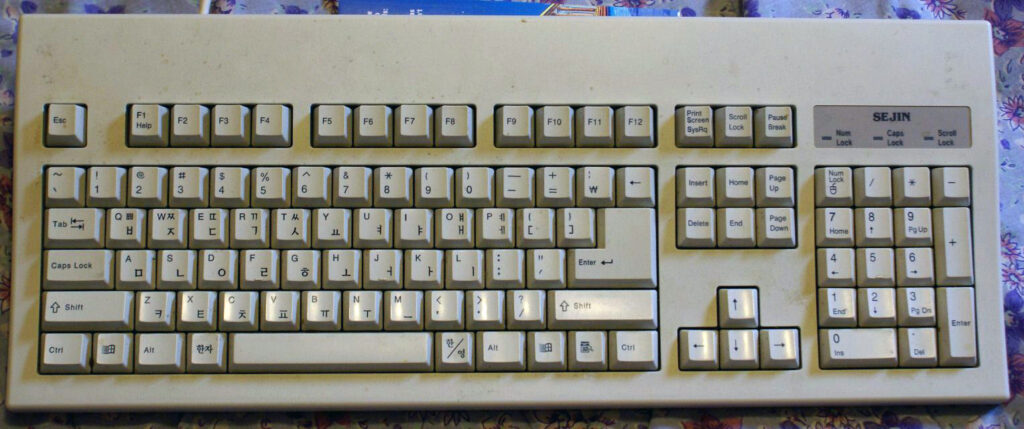ਅਸੀਂ ਸਾਲਾਂ ਤੋਂ ਕੰਪਿਊਟਰ ਅਤੇ ਲੈਪਟਾਪ ਦੀ ਵਰਤੋਂ ਕਰ ਰਹੇ ਹਾਂ। ਇਸ ‘ਤੇ ਕੰਮ ਕਰਦੇ ਹੋਏ, ਸਾਡੀ ਟਾਈਪਿੰਗ ਵੀ ਠੀਕ ਹੋ ਗਈ ਹੈ, ਪਰ ਕੀ-ਬੋਰਡ ‘ਤੇ ਅਜੇ ਵੀ ਬਹੁਤ ਸਾਰੀਆਂ ਅਜਿਹੀਆਂ ਕੁੰਜੀਆਂ ਹਨ ਜੋ ਅਸੀਂ ਅਜੇ ਤੱਕ ਨਹੀਂ ਵਰਤੀਆਂ ਹਨ। ਅਸੀਂ ਕੀ-ਬੋਰਡ ‘ਤੇ F1, F2…F12 ਤੱਕ ਦੇ ਨੰਬਰ ਜ਼ਰੂਰ ਦੇਖੇ ਹੋਣਗੇ।
ਪਰ ਫਿਰ ਵੀ ਬਹੁਤ ਸਾਰੇ ਲੋਕ ਇਨ੍ਹਾਂ ਦੀ ਸਹੀ ਵਰਤੋਂ ਨਹੀਂ ਜਾਣਦੇ। ਪਰ ਜੇਕਰ ਤੁਸੀਂ ਉਨ੍ਹਾਂ ਨੂੰ ਜਾਣਦੇ ਹੋ, ਤਾਂ ਤੁਹਾਡੇ ਬਹੁਤ ਸਾਰੇ ਕੰਮ ਇੱਕ ਪਲ ਵਿੱਚ ਹੋ ਜਾਣਗੇ …
F1:
– ਵਿੰਡੋਜ਼ ਬਟਨ ਦੇ ਨਾਲ ਇੱਕੋ ਸਮੇਂ ਦਬਾਉਣ ‘ਤੇ ਮਦਦ ਮੀਨੂ ਨੂੰ ਖੋਲ੍ਹਦਾ ਹੈ।
– ਕੰਟਰੋਲ ਬਟਨ ਨਾਲ ਦਬਾਏ ਜਾਣ ‘ਤੇ ਐਕਸਲ ਅਤੇ ਵਰਡ ਵਿੱਚ ਰਿਬਨ ਮੀਨੂ ਨੂੰ ਲੁਕਾਉਂਦਾ/ਪ੍ਰਦਰਸ਼ਿਤ ਕਰਦਾ ਹੈ।
F2:
-Alt + Ctrl + F2 ਮਾਈਕ੍ਰੋਸਾਫਟ ਆਫਿਸ ਵਿੱਚ ਦਸਤਾਵੇਜ਼ ਲਾਇਬ੍ਰੇਰੀ ਖੋਲ੍ਹਦਾ ਹੈ।
-ਤੁਹਾਨੂੰ ਵਿੰਡੋਜ਼ ਐਕਸਪਲੋਰਰ ਵਿੱਚ ਚੁਣੇ ਫੋਲਡਰ ਜਾਂ ਫਾਈਲ ਨਾਮ ਨੂੰ ਸੰਪਾਦਿਤ ਕਰਨ ਦੀ ਆਗਿਆ ਦਿੰਦਾ ਹੈ.
-ਮਾਈਕ੍ਰੋਸਾਫਟ ਐਕਸਲ ਵਿੱਚ ਕਿਰਿਆਸ਼ੀਲ ਸੈੱਲ ਨੂੰ ਸੰਪਾਦਿਤ ਕਰਦਾ ਹੈ।
-Ctrl + F2 ਮਾਈਕ੍ਰੋਸਾਫਟ ਵਰਡ ਵਿੱਚ ਇੱਕ ਪ੍ਰਿੰਟ ਪ੍ਰੀਵਿਊ ਪ੍ਰਦਰਸ਼ਿਤ ਕਰਦਾ ਹੈ।
F3:
– ਵਿੰਡੋਜ਼ ਐਕਸਪਲੋਰਰ ਵਿੱਚ ਖੋਜ ਵਿਸ਼ੇਸ਼ਤਾ ਨੂੰ ਖੋਲ੍ਹਦਾ ਹੈ
-Shift+F3 ਤੁਹਾਨੂੰ ਵਰਡ ਵਿੱਚ ਸਾਰੇ ਕੈਪਸ ਵਿੱਚ ਛੋਟੇ ਅੱਖਰਾਂ ਤੋਂ ਵੱਡੇ ਅੱਖਰ ਵਿੱਚ ਬਦਲਣ ਦਿੰਦਾ ਹੈ
– ਫਾਇਰਫਾਕਸ ਅਤੇ ਕਰੋਮ ਵਿੱਚ ਖੋਜ ਖੋਜ ਵਿਸ਼ੇਸ਼ਤਾ ਨੂੰ ਖੋਲ੍ਹਦਾ ਹੈ
– ਮੈਕੋਸ ਐਕਸ ਚਲਾਉਣ ਵਾਲੇ ਐਪਲ ਕੰਪਿਊਟਰ ‘ਤੇ ਮਿਸ਼ਨ ਕੰਟਰੋਲ ਖੋਲ੍ਹਦਾ ਹੈ।
F4:
-Alt + F4 ਵਿੰਡੋ ਨੂੰ ਬੰਦ ਕਰਦਾ ਹੈ।
– ਐਕਸਪਲੋਰਰ ਵਿੱਚ ਐਡਰੈੱਸ ਬਾਰ ਵਿੱਚ ਕਰਸਰ ਰੱਖਦਾ ਹੈ।
F5:
– ਪਾਵਰਪੁਆਇੰਟ ਵਿੱਚ ਸਲਾਈਡਸ਼ੋ ਸ਼ੁਰੂ ਕਰਦਾ ਹੈ
ਇੰਟਰਨੈੱਟ ਬ੍ਰਾਊਜ਼ਰ ਪੰਨੇ ਨੂੰ ਤਾਜ਼ਾ ਕਰਦਾ ਹੈ
-Ctrl + F5 ਇੱਕ ਵੈਬ ਪੇਜ ਨੂੰ ਪੂਰੀ ਤਰ੍ਹਾਂ ਰਿਫ੍ਰੈਸ਼ ਕਰੇਗਾ, ਕੈਸ਼ ਨੂੰ ਸਾਫ਼ ਕਰੇਗਾ ਅਤੇ ਸਾਰੀ ਸਮੱਗਰੀ ਨੂੰ ਮੁੜ-ਡਾਊਨਲੋਡ ਕਰੇਗਾ।
– ਮਾਈਕ੍ਰੋਸਾਫਟ ਆਫਿਸ ਵਿੱਚ ਲੱਭੋ ਅਤੇ ਬਦਲੋ ਖੋਲ੍ਹਦਾ ਹੈ।
F6:
– ਮਾਈਕ੍ਰੋਸਾਫਟ ਵਰਡ ਵਿੱਚ ਸਪਲਿਟ ਸਕ੍ਰੀਨ ਵਿੱਚ ਅਗਲੇ ਪੰਨੇ ‘ਤੇ ਜਾਂਦਾ ਹੈ।
-Ctrl + Shift + F6 ਤੁਹਾਨੂੰ ਆਸਾਨੀ ਨਾਲ ਵਰਡ ਦਸਤਾਵੇਜ਼ਾਂ ਵਿਚਕਾਰ ਸਵਿਚ ਕਰਨ ਦੀ ਇਜਾਜ਼ਤ ਦਿੰਦਾ ਹੈ।
F7:
-Alt+F7 ਮਾਈਕ੍ਰੋਸਾਫਟ ਵਰਡ ਵਿੱਚ ਸਪੈਲਿੰਗ ਅਤੇ ਵਿਆਕਰਣ ਦੀ ਜਾਂਚ ਕਰਦਾ ਹੈ
-Shift+F7 ਮਾਈਕ੍ਰੋਸਾਫਟ ਵਰਡ ਵਿੱਚ ਥੀਸੌਰਸ ਖੋਲ੍ਹਦਾ ਹੈ।
F8:
– ਐਕਸਲ ਵਿੱਚ, ਐਰੋ ਕੁੰਜੀਆਂ ਲਈ ਐਕਸਟੈਂਡ ਮੋਡ ਨੂੰ ਸਮਰੱਥ ਬਣਾਉਂਦਾ ਹੈ।
ਵਿੰਡੋਜ਼ ਵਿੱਚ ਸੁਰੱਖਿਅਤ ਮੋਡ ਨੂੰ ਸਮਰੱਥ ਬਣਾਉਂਦਾ ਹੈ
-ਮੈਕੋਸ ਵਿੱਚ ਸਾਰੇ ਵਰਕਸਪੇਸਾਂ ਲਈ ਥੰਬਨੇਲ ਚਿੱਤਰ ਪ੍ਰਦਰਸ਼ਿਤ ਕਰਦਾ ਹੈ।
F9:
– ਮਾਈਕ੍ਰੋਸਾਫਟ ਵਰਡ ਵਿੱਚ ਦਸਤਾਵੇਜ਼ ਨੂੰ ਤਾਜ਼ਾ ਕਰਦਾ ਹੈ।
-ਆਉਟਲੁੱਕ ਵਿੱਚ ਈਮੇਲ ਭੇਜਦਾ ਅਤੇ ਪ੍ਰਾਪਤ ਕਰਦਾ ਹੈ।
-Ctrl + F9 ਵਰਡ ਵਿੱਚ ਇੱਕ ਖਾਲੀ ਖੇਤਰ ਸ਼ਾਮਲ ਕਰਦਾ ਹੈ।
F10:
– ਮੀਨੂ ਬਾਰ ਖੋਲ੍ਹਦਾ ਹੈ.
-Ctrl + F10 ਵਰਡ ਵਿੱਚ ਵਿੰਡੋ ਨੂੰ ਵੱਧ ਤੋਂ ਵੱਧ ਕਰਦਾ ਹੈ।
-Shift + F10 ਉਹੀ ਕੰਮ ਕਰਦਾ ਹੈ ਜੋ ਸੱਜਾ ਕਲਿਕ ਕਰਦਾ ਹੈ।
F11:
-ਬ੍ਰਾਊਜ਼ਰਾਂ ਵਿੱਚ ਫੁੱਲ-ਸਕ੍ਰੀਨ ਮੋਡ ਤੋਂ ਬਾਹਰ ਜਾਓ ਅਤੇ ਦਾਖਲ ਹੋਵੋ।
-Shift + F11 ਐਕਸਲ ਵਿੱਚ ਇੱਕ ਨਵੀਂ ਸਪ੍ਰੈਡਸ਼ੀਟ ਜੋੜਦਾ ਹੈ।
– ਸਾਰੀਆਂ ਖੁੱਲ੍ਹੀਆਂ ਵਿੰਡੋਜ਼ ਨੂੰ ਲੁਕਾਉਂਦਾ ਹੈ ਅਤੇ ਡੈਸਕਟਾਪ ਨੂੰ ਮੈਕੋਸ 10.4 ਜਾਂ ਇਸ ਤੋਂ ਬਾਅਦ ਦੇ ਵਿੱਚ ਦਿਖਾਉਂਦਾ ਹੈ।
F12:
– ਓਪਨ ਸੇਵ ਏਜ਼ ਇਨ ਵਰਡ ਖੋਲ੍ਹਦਾ ਹੈ।
-Shift + F12 ਵਰਡ ਦਸਤਾਵੇਜ਼ ਨੂੰ ਸੁਰੱਖਿਅਤ ਕਰਦਾ ਹੈ।
-Ctrl + F12 ਇੱਕ ਵਰਡ ਦਸਤਾਵੇਜ਼ ਖੋਲ੍ਹਦਾ ਹੈ।
-Ctrl + Shift + F12 ਇੱਕ ਵਰਡ ਦਸਤਾਵੇਜ਼ ਪ੍ਰਿੰਟ ਕਰਦਾ ਹੈ।
– macOS 10.4 ਜਾਂ ਇਸਤੋਂ ਬਾਅਦ ਦੇ 12 ਵਿੱਚ, F12 ਡੈਸ਼ਬੋਰਡ ਨੂੰ ਦਿਖਾਉਂਦਾ ਅਤੇ ਓਹਲੇ ਕਰਦਾ ਹੈ।