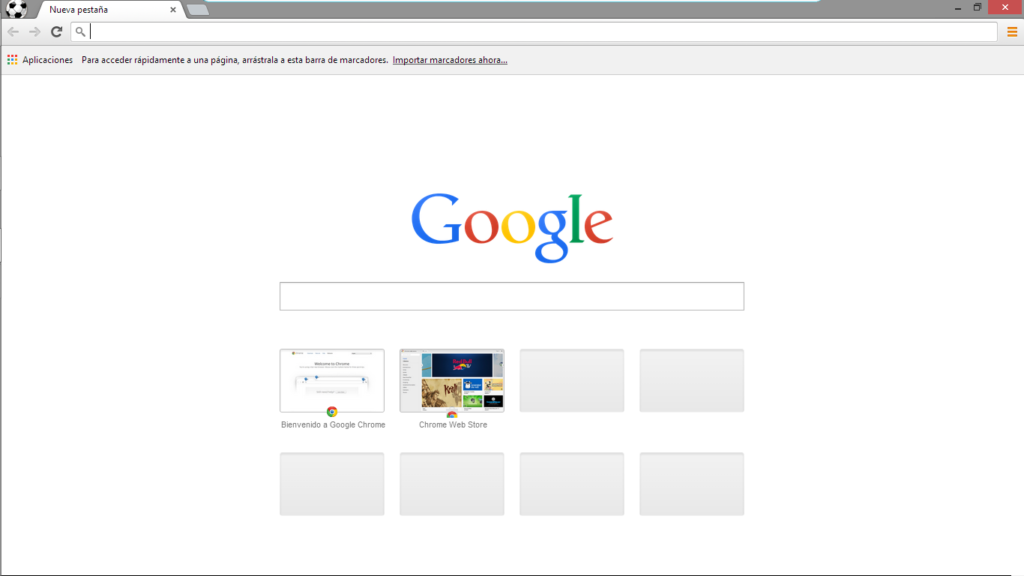div.nsl-container[data-align="left"] {
text-align: left;
}
div.nsl-container[data-align="center"] {
text-align: center;
}
div.nsl-container[data-align="right"] {
text-align: right;
}
div.nsl-container div.nsl-container-buttons a[data-plugin="nsl"] {
text-decoration: none;
box-shadow: none;
border: 0;
}
div.nsl-container .nsl-container-buttons {
display: flex;
padding: 5px 0;
}
div.nsl-container.nsl-container-block .nsl-container-buttons {
display: inline-grid;
grid-template-columns: minmax(145px, auto);
}
div.nsl-container-block-fullwidth .nsl-container-buttons {
flex-flow: column;
align-items: center;
}
div.nsl-container-block-fullwidth .nsl-container-buttons a,
div.nsl-container-block .nsl-container-buttons a {
flex: 1 1 auto;
display: block;
margin: 5px 0;
width: 100%;
}
div.nsl-container-inline {
margin: -5px;
text-align: left;
}
div.nsl-container-inline .nsl-container-buttons {
justify-content: center;
flex-wrap: wrap;
}
div.nsl-container-inline .nsl-container-buttons a {
margin: 5px;
display: inline-block;
}
div.nsl-container-grid .nsl-container-buttons {
flex-flow: row;
align-items: center;
flex-wrap: wrap;
}
div.nsl-container-grid .nsl-container-buttons a {
flex: 1 1 auto;
display: block;
margin: 5px;
max-width: 280px;
width: 100%;
}
@media only screen and (min-width: 650px) {
div.nsl-container-grid .nsl-container-buttons a {
width: auto;
}
}
div.nsl-container .nsl-button {
cursor: pointer;
vertical-align: top;
border-radius: 4px;
}
div.nsl-container .nsl-button-default {
color: #fff;
display: flex;
}
div.nsl-container .nsl-button-icon {
display: inline-block;
}
div.nsl-container .nsl-button-svg-container {
flex: 0 0 auto;
padding: 8px;
display: flex;
align-items: center;
}
div.nsl-container svg {
height: 24px;
width: 24px;
vertical-align: top;
}
div.nsl-container .nsl-button-default div.nsl-button-label-container {
margin: 0 24px 0 12px;
padding: 10px 0;
font-family: Helvetica, Arial, sans-serif;
font-size: 16px;
line-height: 20px;
letter-spacing: .25px;
overflow: hidden;
text-align: center;
text-overflow: clip;
white-space: nowrap;
flex: 1 1 auto;
-webkit-font-smoothing: antialiased;
-moz-osx-font-smoothing: grayscale;
text-transform: none;
display: inline-block;
}
div.nsl-container .nsl-button-google[data-skin="dark"] .nsl-button-svg-container {
margin: 1px;
padding: 7px;
border-radius: 3px;
background: #fff;
}
div.nsl-container .nsl-button-google[data-skin="light"] {
border-radius: 1px;
box-shadow: 0 1px 5px 0 rgba(0, 0, 0, .25);
color: RGBA(0, 0, 0, 0.54);
}
div.nsl-container .nsl-button-apple .nsl-button-svg-container {
padding: 0 6px;
}
div.nsl-container .nsl-button-apple .nsl-button-svg-container svg {
height: 40px;
width: auto;
}
div.nsl-container .nsl-button-apple[data-skin="light"] {
color: #000;
box-shadow: 0 0 0 1px #000;
}
div.nsl-container .nsl-button-facebook[data-skin="white"] {
color: #000;
box-shadow: inset 0 0 0 1px #000;
}
div.nsl-container .nsl-button-facebook[data-skin="light"] {
color: #1877F2;
box-shadow: inset 0 0 0 1px #1877F2;
}
div.nsl-container .nsl-button-spotify[data-skin="white"] {
color: #191414;
box-shadow: inset 0 0 0 1px #191414;
}
div.nsl-container .nsl-button-apple div.nsl-button-label-container {
font-size: 17px;
font-family: -apple-system, BlinkMacSystemFont, "Segoe UI", Roboto, Helvetica, Arial, sans-serif, "Apple Color Emoji", "Segoe UI Emoji", "Segoe UI Symbol";
}
div.nsl-container .nsl-button-slack div.nsl-button-label-container {
font-size: 17px;
font-family: -apple-system, BlinkMacSystemFont, "Segoe UI", Roboto, Helvetica, Arial, sans-serif, "Apple Color Emoji", "Segoe UI Emoji", "Segoe UI Symbol";
}
div.nsl-container .nsl-button-slack[data-skin="light"] {
color: #000000;
box-shadow: inset 0 0 0 1px #DDDDDD;
}
div.nsl-container .nsl-button-tiktok[data-skin="light"] {
color: #161823;
box-shadow: 0 0 0 1px rgba(22, 24, 35, 0.12);
}
div.nsl-container .nsl-button-kakao {
color: rgba(0, 0, 0, 0.85);
}
.nsl-clear {
clear: both;
}
.nsl-container {
clear: both;
}
.nsl-disabled-provider .nsl-button {
filter: grayscale(1);
opacity: 0.8;
}
/*Button align start*/
div.nsl-container-inline[data-align="left"] .nsl-container-buttons {
justify-content: flex-start;
}
div.nsl-container-inline[data-align="center"] .nsl-container-buttons {
justify-content: center;
}
div.nsl-container-inline[data-align="right"] .nsl-container-buttons {
justify-content: flex-end;
}
div.nsl-container-grid[data-align="left"] .nsl-container-buttons {
justify-content: flex-start;
}
div.nsl-container-grid[data-align="center"] .nsl-container-buttons {
justify-content: center;
}
div.nsl-container-grid[data-align="right"] .nsl-container-buttons {
justify-content: flex-end;
}
div.nsl-container-grid[data-align="space-around"] .nsl-container-buttons {
justify-content: space-around;
}
div.nsl-container-grid[data-align="space-between"] .nsl-container-buttons {
justify-content: space-between;
}
/* Button align end*/
/* Redirect */
#nsl-redirect-overlay {
display: flex;
flex-direction: column;
justify-content: center;
align-items: center;
position: fixed;
z-index: 1000000;
left: 0;
top: 0;
width: 100%;
height: 100%;
backdrop-filter: blur(1px);
background-color: RGBA(0, 0, 0, .32);;
}
#nsl-redirect-overlay-container {
display: flex;
flex-direction: column;
justify-content: center;
align-items: center;
background-color: white;
padding: 30px;
border-radius: 10px;
}
#nsl-redirect-overlay-spinner {
content: '';
display: block;
margin: 20px;
border: 9px solid RGBA(0, 0, 0, .6);
border-top: 9px solid #fff;
border-radius: 50%;
box-shadow: inset 0 0 0 1px RGBA(0, 0, 0, .6), 0 0 0 1px RGBA(0, 0, 0, .6);
width: 40px;
height: 40px;
animation: nsl-loader-spin 2s linear infinite;
}
@keyframes nsl-loader-spin {
0% {
transform: rotate(0deg)
}
to {
transform: rotate(360deg)
}
}
#nsl-redirect-overlay-title {
font-family: -apple-system, BlinkMacSystemFont, "Segoe UI", Roboto, Oxygen-Sans, Ubuntu, Cantarell, "Helvetica Neue", sans-serif;
font-size: 18px;
font-weight: bold;
color: #3C434A;
}
#nsl-redirect-overlay-text {
font-family: -apple-system, BlinkMacSystemFont, "Segoe UI", Roboto, Oxygen-Sans, Ubuntu, Cantarell, "Helvetica Neue", sans-serif;
text-align: center;
font-size: 14px;
color: #3C434A;
}
/* Redirect END*//* Notice fallback */
#nsl-notices-fallback {
position: fixed;
right: 10px;
top: 10px;
z-index: 10000;
}
.admin-bar #nsl-notices-fallback {
top: 42px;
}
#nsl-notices-fallback > div {
position: relative;
background: #fff;
border-left: 4px solid #fff;
box-shadow: 0 1px 1px 0 rgba(0, 0, 0, .1);
margin: 5px 15px 2px;
padding: 1px 20px;
}
#nsl-notices-fallback > div.error {
display: block;
border-left-color: #dc3232;
}
#nsl-notices-fallback > div.updated {
display: block;
border-left-color: #46b450;
}
#nsl-notices-fallback p {
margin: .5em 0;
padding: 2px;
}
#nsl-notices-fallback > div:after {
position: absolute;
right: 5px;
top: 5px;
content: '\00d7';
display: block;
height: 16px;
width: 16px;
line-height: 16px;
text-align: center;
font-size: 20px;
cursor: pointer;
}
Google Chrome ਯੂਜ਼ਰਸ ‘ਤੇ ਸਾਈਬਰ ਹਮਲੇ ਦਾ ਖਤਰਾ, ਜਾਣੋ ਬਚਣ ਦਾ ਤਰੀਕਾ

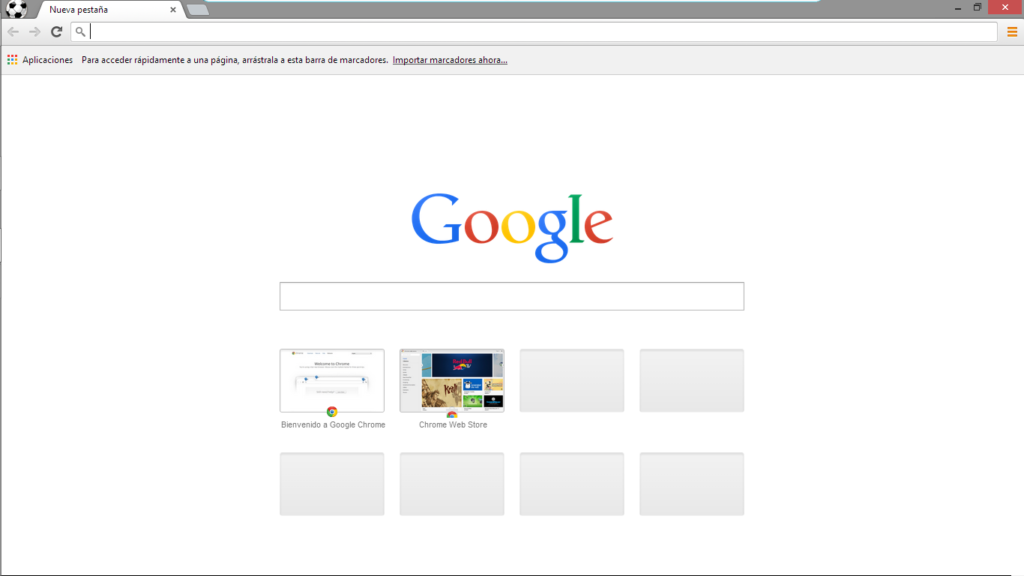
CERT-In Alert: Google Chrome ਵਿੱਚ ਸੁਰੱਖਿਆ ਖਾਮੀਆਂ ਪਾਈਆਂ ਗਈਆਂ ਹਨ। ਇਸ ਨਾਲ ਯੂਜ਼ਰਸ ਨੂੰ ਸਾਈਬਰ ਅਟੈਕ ਦਾ ਖਤਰਾ ਹੋ ਸਕਦਾ ਹੈ।
ਭਾਰਤ ਸਰਕਾਰ ਦੀ ਕੰਪਿਊਟਰ ਐਮਰਜੈਂਸੀ ਰਿਸਪਾਂਸ ਟੀਮ – ਇੰਡੀਆ (CERT-In) ਨੇ ਡੈਸਕਟਾਪ ਉਪਭੋਗਤਾਵਾਂ ਨੂੰ ਚੇਤਾਵਨੀ ਜਾਰੀ ਕੀਤੀ ਹੈ ਅਤੇ ਗੂਗਲ ਕਰੋਮ ਉਪਭੋਗਤਾਵਾਂ ਨੂੰ ਜਲਦੀ ਤੋਂ ਜਲਦੀ ਆਪਣੇ ਬ੍ਰਾਉਜ਼ਰ ਨੂੰ ਅਪਡੇਟ ਕਰਨ ਦੀ ਸਲਾਹ ਦਿੱਤੀ ਹੈ।
Google Chrome ‘ਚ ਇਨ੍ਹਾਂ ਸੁਰੱਖਿਆ ਲੈਪਸ ਦਾ ਫਾਇਦਾ ਉਠਾ ਕੇ ਹੈਕਰ ਯੂਜ਼ਰਸ ਦੇ ਡੈਸਕਟਾਪ ਨੂੰ ਰਿਮੋਟ ਐਕਸੈਸ ਰਾਹੀਂ ਕੰਟਰੋਲ ਕਰ ਸਕਦੇ ਹਨ, ਜਿਸ ਨਾਲ ਧੋਖਾਧੜੀ ਅਤੇ ਘਪਲੇ ਦੀ ਸੰਭਾਵਨਾ ਵਧ ਜਾਂਦੀ ਹੈ।
Google Chrome ਦਾ ਕਿਹੜਾ Version ਖਤਰੇ ਵਿੱਚ ਹੈ?
CERT-ਇਨ ਸਾਈਬਰ ਸੁਰੱਖਿਆ ਏਜੰਸੀ ਨੇ ਰਿਪੋਰਟ ਦਿੱਤੀ ਹੈ ਕਿ ਗੂਗਲ ਕਰੋਮ ਦੀਆਂ ਸੁਰੱਖਿਆ ਕਮੀਆਂ ਵਿੰਡੋਜ਼ ਅਤੇ ਮੈਕ ਦੇ 129.0.6668.70/.71 ਅਤੇ ਲੀਨਕਸ ਦੇ 129.0.6668.70 ਤੋਂ ਪਹਿਲਾਂ ਦੇ ਸੰਸਕਰਣਾਂ ਨੂੰ ਪ੍ਰਭਾਵਤ ਕਰਦੀਆਂ ਹਨ।
CERT-In ਨੇ ਸਾਰੇ Chrome ਉਪਭੋਗਤਾਵਾਂ ਨੂੰ ਆਪਣੇ ਬ੍ਰਾਊਜ਼ਰ ਨੂੰ ਨਵੀਨਤਮ ਸੰਸਕਰਣ ਵਿੱਚ ਅਪਡੇਟ ਕਰਨ ਦੀ ਸਲਾਹ ਦਿੱਤੀ ਹੈ, ਤਾਂ ਜੋ ਉਨ੍ਹਾਂ ਦੀ ਡਿਵਾਈਸ ਸੁਰੱਖਿਅਤ ਰਹੇ।
ਸਰਕਾਰ ਦੇ ਅਨੁਸਾਰ, ਸਾਈਬਰ ਹਮਲਾਵਰ ਟਾਰਗੇਟ ਸਿਸਟਮ ‘ਤੇ ਵਿਸ਼ੇਸ਼ ਬੇਨਤੀਆਂ ਭੇਜ ਕੇ ਇਨ੍ਹਾਂ ਕਮੀਆਂ ਦਾ ਫਾਇਦਾ ਉਠਾ ਸਕਦੇ ਹਨ, ਜਿਸ ਨਾਲ ਸੁਰੱਖਿਆ ਨੂੰ ਖਤਰਾ ਹੋ ਸਕਦਾ ਹੈ।
ਸੁਰੱਖਿਆ ਨੂੰ ਕਿਵੇਂ ਯਕੀਨੀ ਬਣਾਇਆ ਜਾਵੇ?
ਜੇਕਰ ਤੁਹਾਨੂੰ ਕਿਸੇ ਅਣਜਾਣ ਸਰੋਤ ਤੋਂ ਕੋਈ ਲਿੰਕ ਮਿਲਦਾ ਹੈ, ਤਾਂ ਤੁਹਾਨੂੰ ਇਸ ‘ਤੇ ਕਲਿੱਕ ਕਰਨ ਜਾਂ ਅਟੈਚਮੈਂਟ ਨੂੰ ਡਾਊਨਲੋਡ ਕਰਨ ਤੋਂ ਬਚਣਾ ਚਾਹੀਦਾ ਹੈ।
ਯਕੀਨੀ ਬਣਾਓ ਕਿ ਗੂਗਲ ਕਰੋਮ ਦੇ ਆਟੋਮੈਟਿਕ ਅੱਪਡੇਟ ਚਾਲੂ ਹਨ ਤਾਂ ਜੋ ਸੁਰੱਖਿਆ ਪੈਚ ਤੁਰੰਤ ਉਪਲਬਧ ਹੋਣ ਅਤੇ ਸਾਈਬਰ ਹਮਲਿਆਂ ਦਾ ਖਤਰਾ ਘੱਟ ਹੋਵੇ।
ਬ੍ਰਾਊਜ਼ਰ ਵਿੱਚ ਸਿਰਫ਼ ਭਰੋਸੇਯੋਗ ਅਤੇ ਮਹੱਤਵਪੂਰਨ ਐਕਸਟੈਂਸ਼ਨਾਂ ਨੂੰ ਜੋੜਨ ਅਤੇ ਬੇਲੋੜੀਆਂ ਐਕਸਟੈਂਸ਼ਨਾਂ ਨੂੰ ਹਟਾਉਣ ਦੀ ਸਲਾਹ ਦਿੱਤੀ ਜਾਂਦੀ ਹੈ। ਸਮੇਂ-ਸਮੇਂ ‘ਤੇ ਪਾਸਵਰਡ ਬਦਲਣਾ ਵੀ ਜ਼ਰੂਰੀ ਹੈ, ਜਿਸ ਨਾਲ ਸੁਰੱਖਿਆ ਹੋਰ ਵਧੇਗੀ।